Introduction:
Amazon Web Services (AWS) offers a robust cloud platform, ideal for students and cloud enthusiasts. With its free tier, users can explore AWS services for hands-on learning. This guide simplifies AWS concepts, focusing on user data and AWS Identity and Access Management (IAM) to empower beginners in their cloud journey.
Understanding User Data in AWS:
When launching an instance in Amazon EC2, you can automate tasks and execute scripts post-startup by providing user data. User data can be shell scripts or cloud-init directives, facilitating the installation of applications like Apache or Jenkins.
Key Points:
User data automates configuration tasks in EC2 instances.
It can execute scripts post-startup.
Supports shell scripts and cloud-init directives.
AWS IAM (Identity and Access Management):
IAM is pivotal for securely controlling access to AWS resources. It centralizes permission management, determining which resources users can access and controlling authentication and authorization.
Key Points:
IAM manages user authentication and authorization.
Crucial for secure resource access control.
Task 1: Launching an EC2 Instance with Pre-installed Jenkins:
Launch EC2 Instance:
- Launch an EC2 instance with Jenkins pre-installed.
Access Jenkins Page:
- After instance availability, access the instance's IP address in a browser to view the Jenkins page.
Verification:
Capture screenshots of the user data configuration and the Jenkins page to confirm task completion.
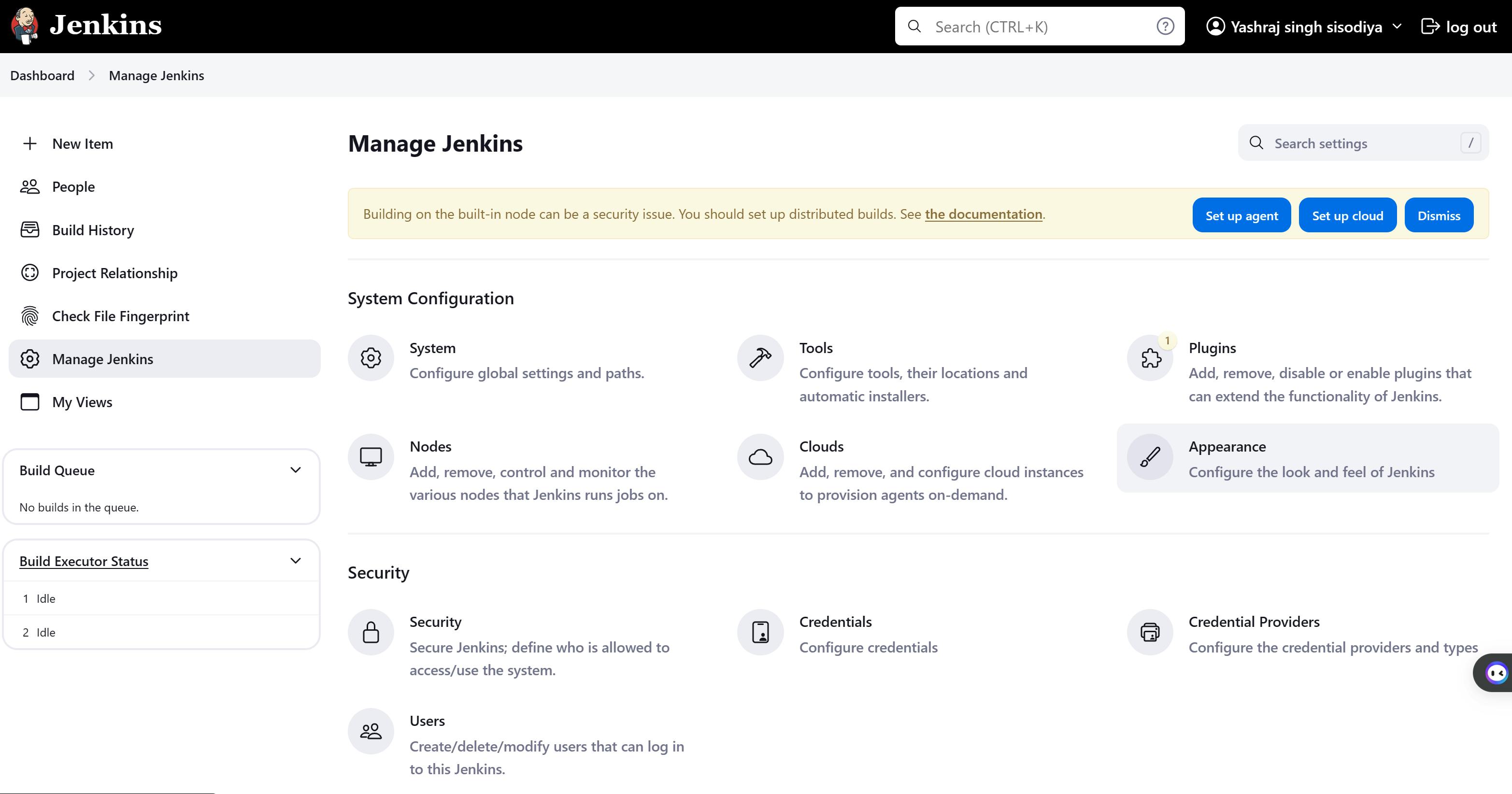
Task 2: Exploring IAM Roles and Creating Custom Roles:
Understanding IAM Roles:
- Familiarize yourself with IAM roles, users, groups, and roles' significance in AWS security.
Role Creation:
Create three IAM roles:
DevOps-User
Test-User
Admin
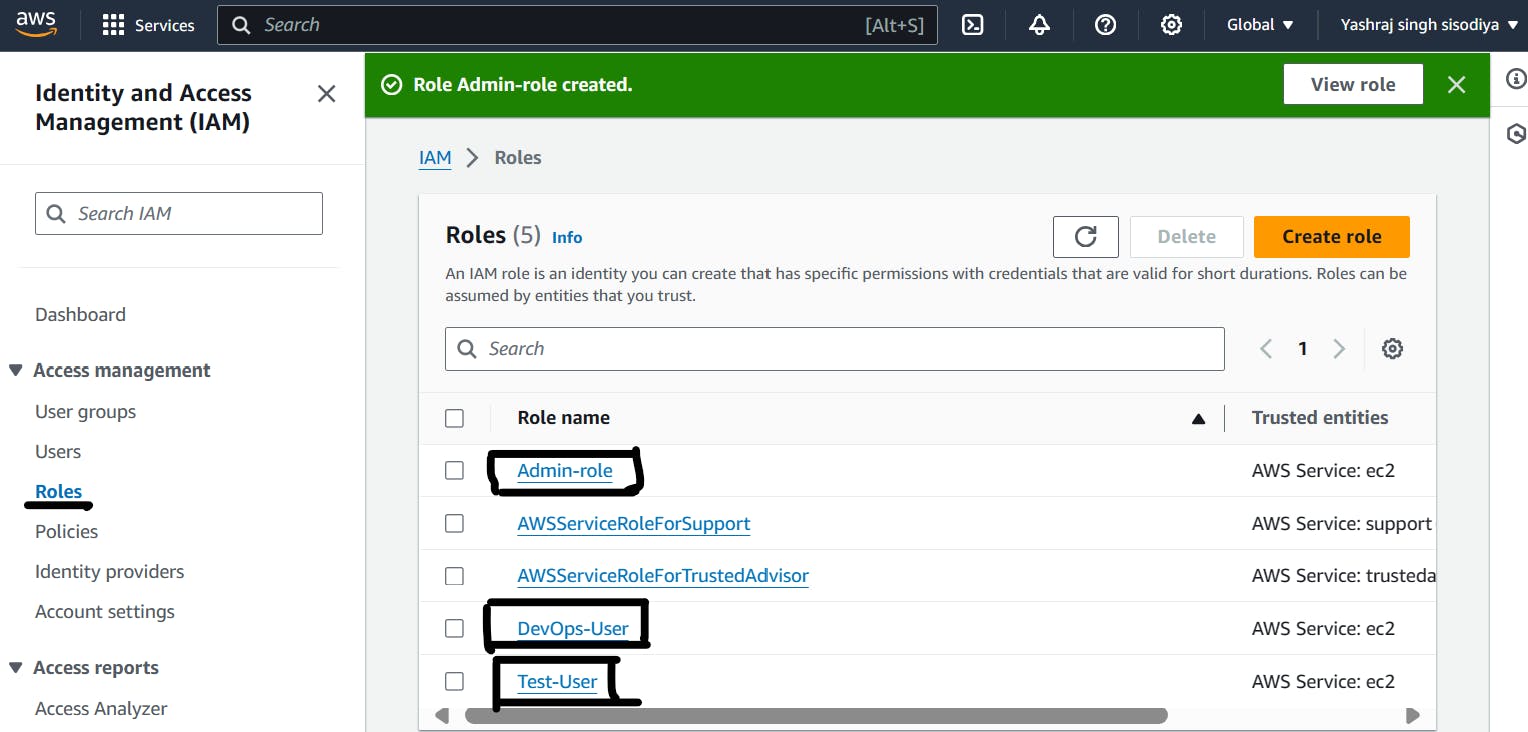
Conclusion: This guide has demystified AWS concepts, focusing on user data and IAM. Understanding these fundamentals is crucial for effective cloud resource management. With user data automation and IAM role management, AWS becomes accessible and manageable for beginners and experienced users alike.
