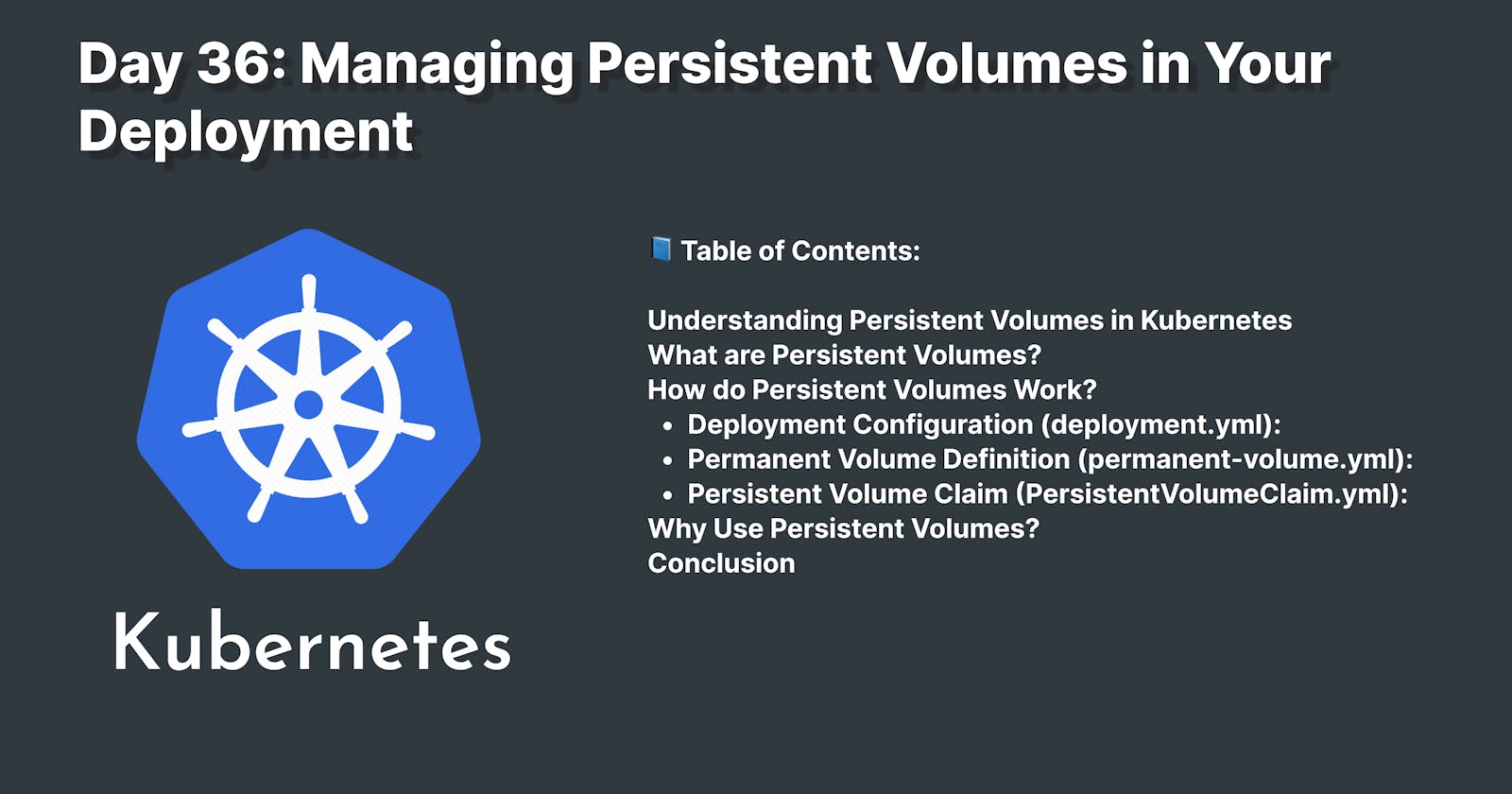Table of contents
Understanding Persistent Volumes in Kubernetes
Welcome to a journey into the world of Kubernetes! Today, we're unraveling the mystery behind Persistent Volumes (PV) – a crucial component that ensures data persistence within your Kubernetes deployments. Whether you're a beginner or an expert, let's break down this concept in simple terms.
What are Persistent Volumes?
Persistent Volumes (PV) in Kubernetes serve as durable storage units that outlive Pods. Think of them as external hard drives attached to your computer. They provide a reliable way to store data that persists even if the Pod associated with it is terminated or rescheduled.
How do Persistent Volumes Work?
In Kubernetes, Persistent Volumes are created and managed separately from Pods. Here's a breakdown of how they function:
Deployment Configuration (deployment.yml):
Within your deployment configuration file, you specify the volume mount and its corresponding Persistent Volume Claim (PVC). This tells Kubernetes where to store and retrieve data within your Pod.
apiVersion: apps/v1 kind: Deployment metadata: name: todo-app-deployment spec: replicas: 1 selector: matchLabels: app: todo-app template: metadata: labels: app: todo-app spec: containers: - name: todo-app image: rishikeshops/todo-app ports: - containerPort: 8000 volumeMounts: - name: todo-app-data mountPath: /app volumes: - name: todo-app-data persistentVolumeClaim: claimName: pvc-todo-app
Permanent Volume Definition (permanent-volume.yml):
This file defines the attributes of the Persistent Volume, such as its capacity, access modes, and storage location. In simpler terms, it's like setting up the specifications for your external hard drive.
apiVersion: v1 kind: PersistentVolume metadata: name: pv-todo-app spec: capacity: storage: 1Gi accessModes: - ReadWriteOnce persistentVolumeReclaimPolicy: Retain hostPath: path: "/tmp/data"
Persistent Volume Claim (PersistentVolumeClaim.yml):
A Persistent Volume Claim is a request for storage by a Pod. It specifies the desired characteristics of the storage, such as size and access mode. Think of it as reserving space on your external hard drive for a specific purpose.
apiVersion: v1 kind: PersistentVolumeClaim metadata: name: pvc-todo-app spec: accessModes: - ReadWriteOnce resources: requests: storage: 500Mi
Why Use Persistent Volumes?
Now, you might wonder, why bother with Persistent Volumes? Here are some key benefits:
Data Persistence: Persistent Volumes ensure that your data remains intact even if Pods are terminated, rescheduled, or replaced. This is crucial for applications that require persistent storage, such as databases or file systems.
Separation of Concerns: By decoupling storage management from Pod management, Persistent Volumes allow for greater flexibility and scalability. You can provision storage independently of Pods, making it easier to scale your applications.
Portability: Persistent Volumes are portable across different Kubernetes clusters. This means you can migrate your applications seamlessly without worrying about data loss or compatibility issues.
Fault Tolerance: With Persistent Volumes, you can configure redundancy and backup strategies to ensure data integrity and availability in case of hardware failures or disasters.
Conclusion
Persistent Volumes are a cornerstone of data management in Kubernetes, offering a reliable and flexible solution for storing persistent data in your deployments. By understanding how Persistent Volumes work and their benefits, you can design more resilient and scalable applications in Kubernetes environments.
So, whether you're just starting your Kubernetes journey or you're already an expert, mastering Persistent Volumes is essential for building robust and reliable cloud-native applications. Happy coding!